My favorite VSCode plugins / extensions :
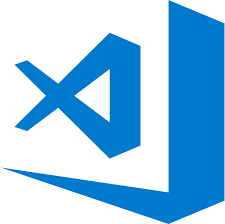
- Debugger for Chrome Debug your JavaScript code running in Google Chrome from VS Code.
- Git blame
See Git Blame information in the status bar for the currently selected line. - Markdown All in One
All you need for Markdown (keyboard shortcuts, table of contents, auto preview and more). - Editor Config
This plugin attempts to override user/workspace settings with settings found in.editorconfigfiles. - Bookmarkds :
navigate in your code, moving between important positions easily and quickly. - vscode-icons : do your coding life easier with icons
- Docker : makes it easy to build, manage and deploy containerized applications from Visual Studio Code.

